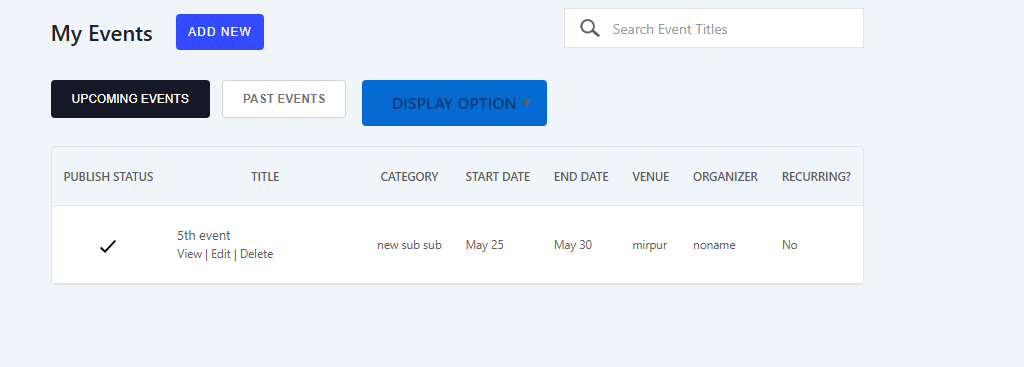Read this documentation for any assistance in using dommyevents
Regstration:

Hover on myaccount menu to find the registration menu . click on that then u will be able to register to dommyevents .
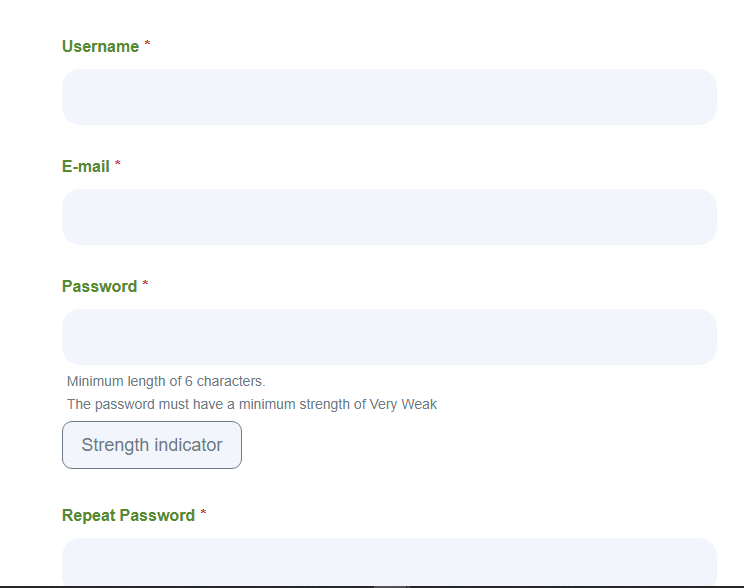
here you will have to insert your email address where the varification link will be sent to .
check your inbox or spam box and then click on the varification link from the mail that was sent by dommyevents .
Login in
in the same drop down menu select login in . then input your credentials to login in
MY account
the myaccount menu takes you to the account dashboard .
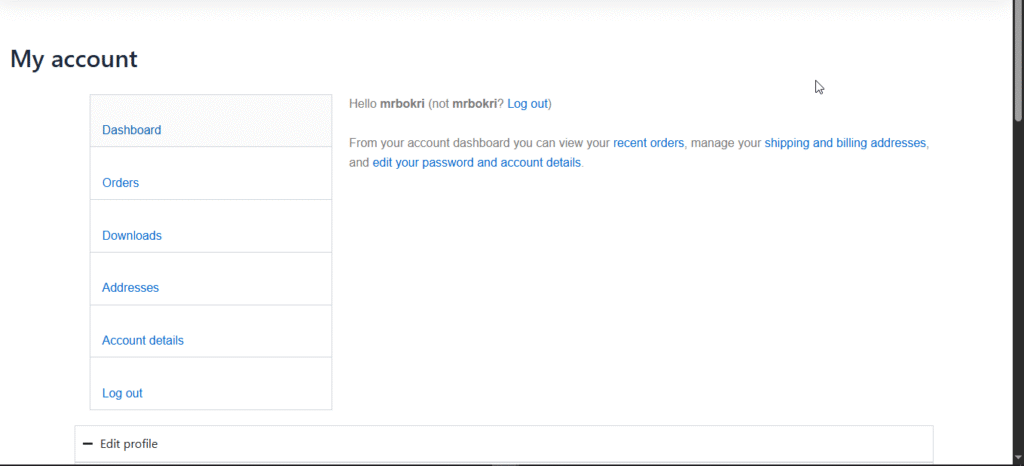
Editing profile
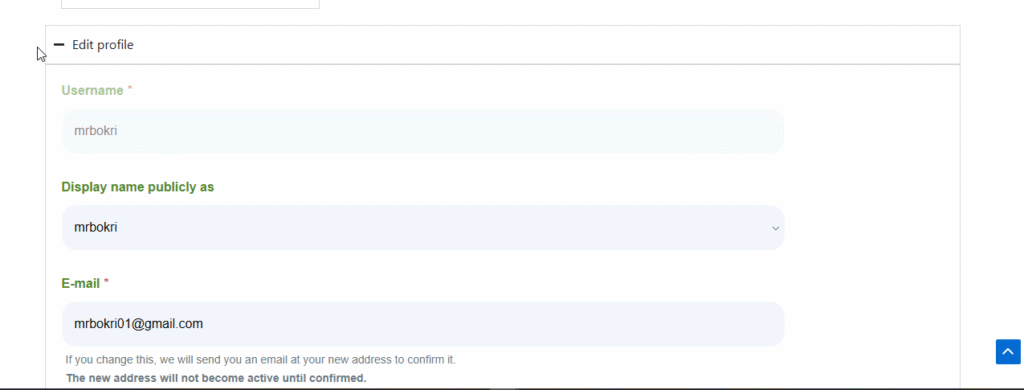
Events
All the upcoming events can be found in the homepage .
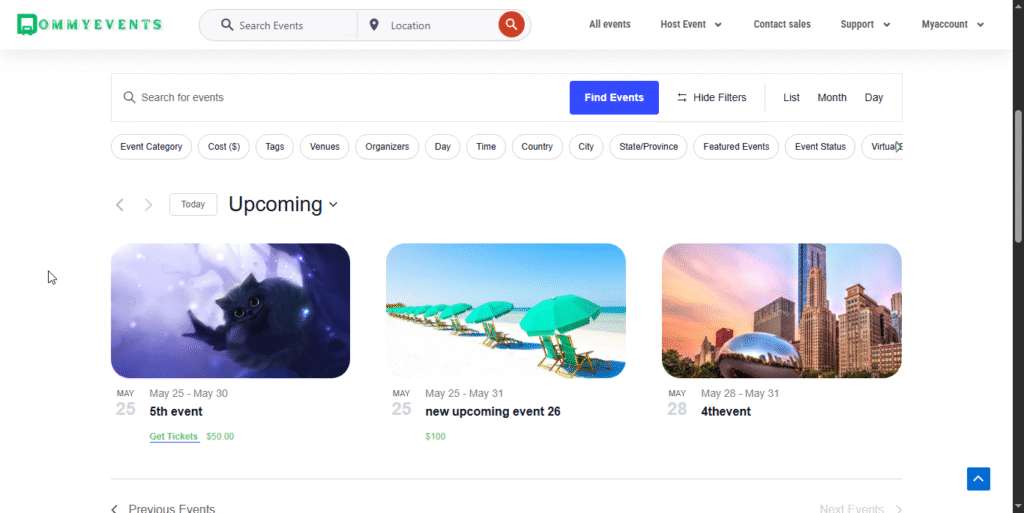
or brows to the All event menu to get a list view
Filtering events
you will find bunches of filters you can apply on to find your personalized event from here :
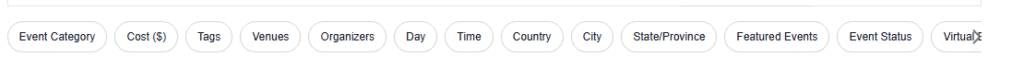
event by calendar
click on this option to access the calendar :
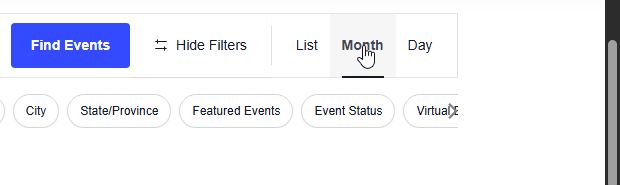
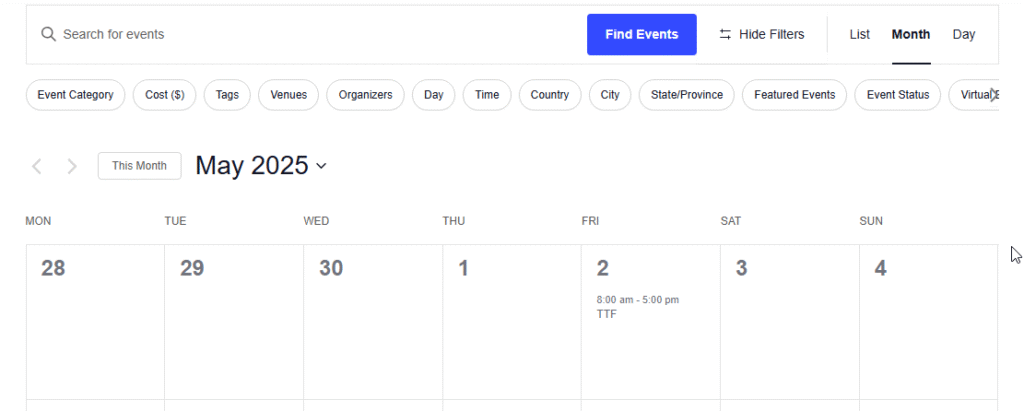
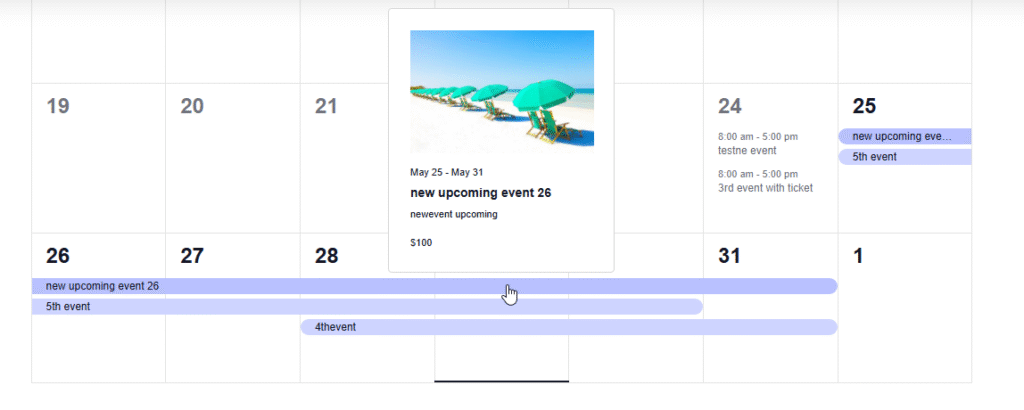
you will find all the events organized there clicking on on the date will take you to all the events on that day .
event by day
to vie the event of a certain day click on this :

searching
there are mainly 2 types of searches in dommysearch
- Global search . : searches anything across dommyevents
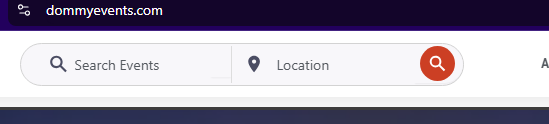
2. searching events : search events
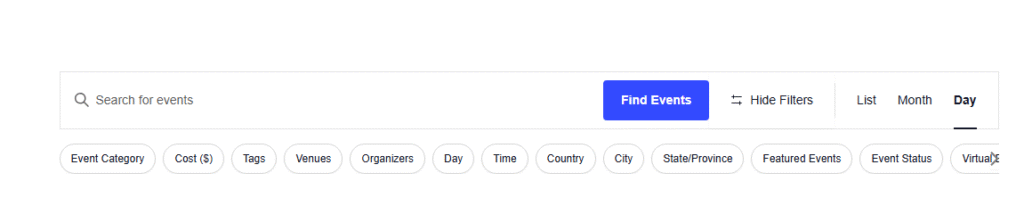
buying ticket
to buy a ticket of an event you need to click on an event
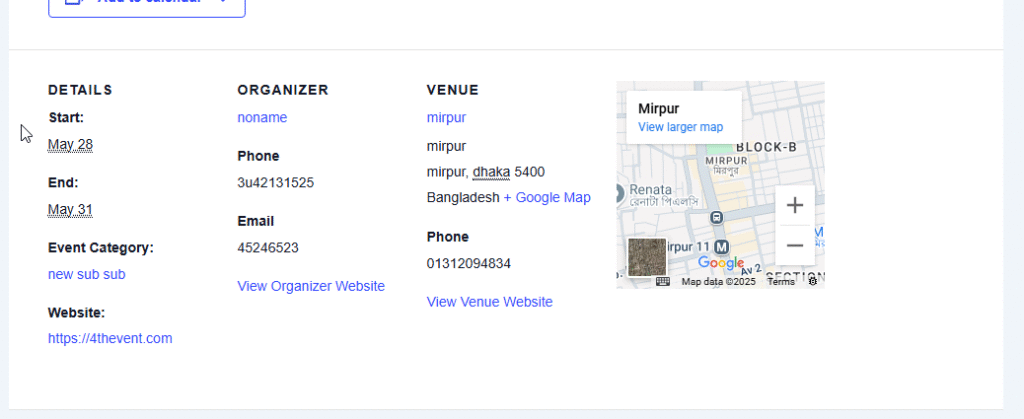
then review all the informations of the event
then buy the ticket from this option
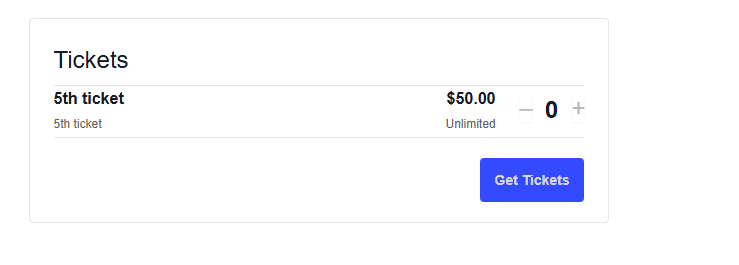
after buying the ticket you will receive an email containing the ticket .
for any issue feel free to contact the instant support team .
adding events to google / other calendar app
to add event your calendar app simply click on here
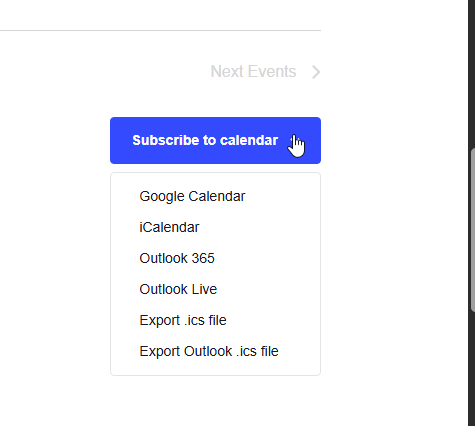
Hosting event/creating event
If you are an organizer you can host your event from the menu : Host event :
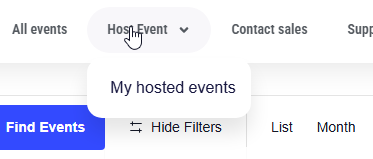
Write all necessary event information
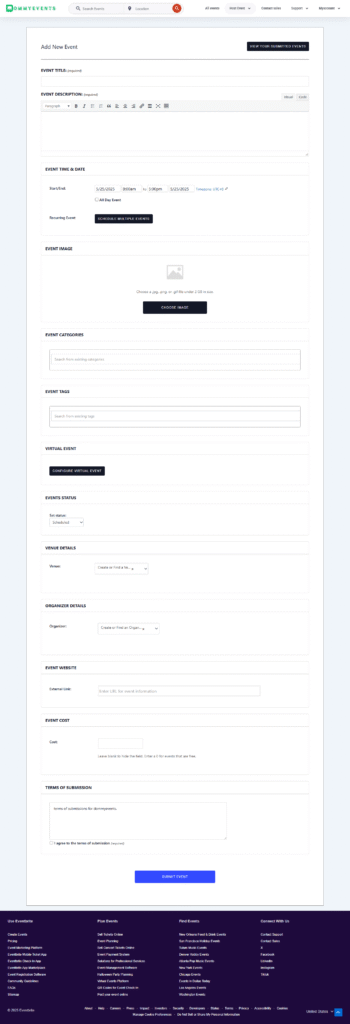
then click on submit event .
after wait until the support team of dommyevents reviews and approves .
finding my event
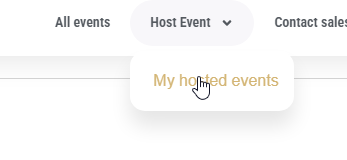
you can find all the approved events you hosted here .